How much time do restaurant managers spend doing administrative work? Between payroll, ordering, inspections and a mess of other paperwork, it’s easy for restaurant managers to get chained to the back office. But restaurant owners and operators hired managers, not administrators.
Sure, a level of admin work is part of the job description. But managers don’t want to be trapped in the back office doing tedious administrative tasks. They want to be on the floor, face-to-face with customers, making sure guests are getting the best experience possible in your stores.
Part of that great restaurant experience is interaction with your staff. Everyone feels taken care of when the manager swings by to follow up about their meal. Moreover, your managers get better at their jobs when they can move around in the front of the house. When your manager has to be everything from an admin assistant to de facto on-site accountant, it’s hard to know what’s happening in the restaurant at all, let alone improve the guest experience. In this blog, we’ll explore some tasks that threaten to drag managers down, and some solutions to help them sail the ship in the right direction.
[expander_maker id=”1″ more=”Read more” less=”Read less”]
The Sinker: Inefficient Inventory Processes
Inventory is a major iceberg for any restaurant operation. The constant need to receive orders and check par levels can keep managers behind the scenes, holed up in stock rooms, counting how many tomatoes you have on hand. And even if managers are getting the counts right, they may not be ordering accurately — according to the National Restaurant Association, on average, a restaurant loses 4-10% of its purchased food to waste.
How do you stay afloat?
Find a system that can help managers take inventory accurately and easily — one with a friendly, mobile, user interface. This will allow managers to:
- Be functional and count from anywhere.
- Decrease the chance of error when inputting the count to the system
- Cut completion nearly in half
- Keep the information managers need at their fingertips
A system with a workflow that guides managers through every aspect of the inventory process can provide recommendations to ensure food quality and freshness. Your restaurant will experience less loss at your restaurant and your manager has more time to focus on your guests.
The Sinker: Entering Invoices
Constantly wrangling invoices can eat up a lot of time. Restaurants have numerous vendors, and if your managers are receiving a slew of paper and electronic invoices from a variety of vendors, it’s easy to waste hours on collecting, tracking, and reconciling.
How do you stay afloat?
- Instead of hunting down countless paper invoices or reconciling invoices in a vendor’s web portal, find a solution that features integrations with your food and produce distributors and financial vendors.
- Enable managers to electronically receive invoices in one central location. Searchable invoices make it easy to find discrepancies and missing items.
- Find cost exceptions at a glance and resolve them fast.
- Get a tool that acts as a comprehensive archive for any questions that may arise.
The Sinker: Approving Payroll
Ask any manager — reviewing employee punch cards and attendance can be a time suck. Employee punches can be inconsistent, and without the right tools, managers can spend too much time trying to figure out who missed a punch or formatting data from spreadsheets into a format that your payroll provider will accept. Plus, when going through time and attendance data at the end of the week, it’s too late to fix most labor overages.
How do you stay afloat?
Find a time and attendance solution that gives managers the ability to:
- Easily review data before submitting it to payroll.
- Customize store-specific punch exception rules around long/short shifts to help flag missed punches and early clock-outs.
- Give real-time alerts to fix problems like missed meals and breaks or missed punches immediately.
- Export data to payroll vendors in the vendors’ required format through integrations with providers like ADP.
The Sinker: Tracking Certification & Training
Who finished their alcohol training? Who’s ready for advanced training to go on the management track? Has the new hire finished all required certifications? The restaurant industry is heavily regulated, and your restaurant needs to maintain records of who’s trained to do certain tasks. Without that documentation, you run the risk of noncompliance. And that means headaches, fines, and potential firings.
How do you stay afloat?
An online learning management system keeps all training in one place. Not only is that training accessible from any location, the system also notifies the manager when the certification is complete. You can receive alerts when an employee needs to recertify, so you don’t lapse in compliance. Do you have training specific to your business? No sweat — you can input those courses into an LMS and track who’s up to speed.
The Sinker: P&L vs. Budget Report
We all know that food and labor costs are only one portion of a manager’s responsibility. A solution that helps managers easily address not only food and labor concerns, but also provides insights into their full set of controllable operating profit and loss (P&L) items as the week progresses enables them to reconcile their P&L without surprises at the end of the period.
How do you stay afloat?
Give managers better access to data that provides visibility where you can. When you receive notifications throughout the period about potential issues, there are fewer items to reconcile at the end of a period. A centralized system that can learn from your data and provide recommendations will reduce and even eliminate your manager’s admin tasks.
This article appeared originally as a HotSchedules Blog.
[/expander_maker]


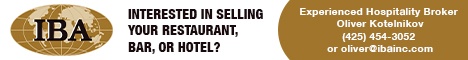

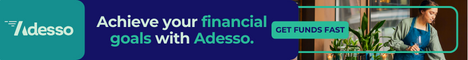



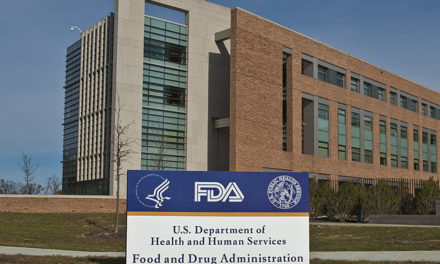










![Webinar replay! [Ask a Lawyer] Best hiring practices](https://wahospitality.org/wp-content/uploads/2024/05/CatherineHiring-webinar-150x150.png)









