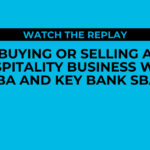By Lex Nepomuceno
Consumers are inherently wired to make purchasing decisions based on the recommendations of others. For example, people are more likely to patronize a restaurant or hotel that has been reviewed and recommended by countless other customers, over a competitor who has much fewer or no online reviews whatsoever (even if both businesses offer the same products/services at roughly the same price point). Simply, more reviews = more consumer trust = more conversions.
Here’s how you can start building your online review strategy with Google and Yelp reviews.
Google reviews
Google reviews is a feature that is integrated within Google Maps and Google My Business. While there are dedicated review sites out that are older, Google- being the go-to search site for most people- is also fast becoming a go-to review site for a LOT of consumers. According to a 2018 report by ReviewTrackers, more than 60 percent of consumers reported that they are more likely to check on Google reviews first before checking other review sites.
To get started on Google reviews:
- Claim and create your profile on Google My Business
Having a Google My Business profile allows you to manage your business information across Google’s services, like Maps and Search. It’s like your public calling card on Google. With it, you’ll be able to respond to customer-made reviews, and increase your chances of showing up on Google searches. My Business also has a nifty feature that pulls up other reviews from sites like Yelp, Facebook and other relevant websites.
- Fill your profile with important data
There’s practically no use having a Google My Business profile if you don’t fill it out completely. As a rule of thumb, whatever Google asks of you, provide it. This might mean on-site images, pictures of products, website URL, your business’s social media channels and opening/closing times.
- Encourage your customers to review your page on Google
Seventy-five percent of the world’s phone users use Android, and anyone who uses Android as a mobile Operating System is guaranteed to have a Google account. This means that people won’t have to sign up for anything just to leave a review on your business page. As long as they have a Google account, then they’re good to go. Encourage them to leave reviews as much as possible. Should they need help, guide them to your My Business profile page directly while they’re still inside your store.
What about yelp reviews?
Yelp reviews, while conceptually similar, is basically a whole different animal from Google reviews. It’s important to note that Yelp has been around for much longer than Google reviews, and as such, has an air of exclusivity that surrounds it. While Google allows basically anyone to write reviews, Yelp is exclusive only to users who signed up for it. Even then, their reviews would have to pass several metrics for it to be posted on the site. Yelp takes into account the quality of the user’s past reviews, their account age, as well as the total numbers of reviews that they’ve successfully posted on the site.
Because of this, there are a lot of people out there who put more weight on Yelp reviews over reviews from other sites. It’s still best not to ignore Yelp and other major review websites in your online marketing strategies.
A few more tips regarding online reviews:
- Always remind your customers to leave reviews. Emphasize how easy it is to post reviews on your business pages, through their mobile devices or desktop PCs.
- Reply to your customers’ reviews, regardless of whether they are positive or negative. This is a good way to show that you value your customers’ input and, if the review is a negative one, that you are constantly looking for ways to improve your business and products. In the case of Yelp, particularly responsive business owners are highlighted, and those with fast response rates are often seen in a better light over non-responsive ones.
- Verify your business, and always make sure that the posted data is correct. Once verified, your business is eligible to appear on Maps.